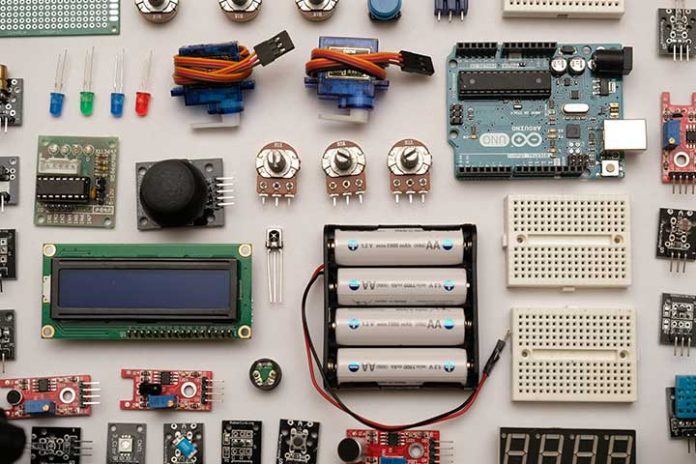Hardware is those physical or material elements that make up a computer or computer system. They are those physical parts of an operating system such as its electrical, electronic, electromechanical, mechanical components, and any physical element involved. They are all part of the hardware. It is the part that you can see of the computer, all the components of its physical structure such as the screen, the keyboard, the tower, the mouse, etc. The hardware includes the internal physical components (hard drive, motherboard…) and peripherals, such as the printer.
We can distinguish between basic hardware, the device necessary to start the operation of the computer (devices needed for the operation of the computer), and the complementary one to carry out more specific functions. In the latter case, they are all the components or accessories that the laptop has and are not essential for its proper functioning.
The software is needed for the hardware to work correctly, where the electronic part is located. With the combination of software and hardware, the computer can work perfectly.
Four generations of hardware
The hardware has undergone an evolution marked by the technological advance of each moment. We can divide it into four different generations.
- 1st generation (1945-1956): The first calculating machines worked using vacuum tubes.
- 2nd generation (1957-1963): Electronics use transistors, reducing the size of computers.
- 3rd generation (1964-present): Integrated circuit electronics, printed on silicon wafers.
- 4th generation (future): They will be those devices that go beyond silicon plates and venture into new computational formats. There is much speculation about it.
What is the hardware made of?
- CPUs: deals with processing data and controlling all processes.
- RAM: It is the “working” memory of the system, the one that is used at all times for the execution of applications.
- Storage Units: Devices intended for the storage of system or user data.
- Motherboard: The central axis, skeleton, or support in which the computer’s electronic components are connected.
- Power supply: The one that deals with supplying electricity to the different circuits of the electronic device to which the PC is connected.
- ROM memory (Read Only Memory): In Read memory, the recorded data can be read but cannot be modified by the user.
- Cache Memory: It could be defined as a high-speed storage system.
- Hard Disk (Hard Disk Drive, HDD): Through a magnetic recording system, it becomes a storage device for digital files.
- Monitor, keyboard, mouse.
Hardware Types
We can classify hardware into six categories:
- Processing: Those elements form the heart of the system or computer, that is, its mechanical ability to perform logical operations.
- Storage: These are those elements that allow you to save the information and retrieve it later, either on internal supports of the machine or removable and portable supports.
- Input peripherals: These are devices with a specific function, integrated into the machine or removable, allowing information to be entered into it.
- Output peripherals: These devices with a specific function, integrated into the machine or removable, allow information to be extracted or retrieved from it.
- Input and output peripherals: Devices that combine the input and output of system information.
In short, hardware refers to all those physical elements of a computer and is an essential part for the computer to work, always hand in hand with software. Hardware is used for computers and electronic devices, extending its functions and abilities to computers and cars, phones, cameras, etc.
Also Read: What Is ROM Memory, And How Is It Different From RAM?